I actually LOVE the Astra WordPress theme. ❤️
And hopefully by the end of this post, you will understand why.
Astra basically has everything we might need in a theme, and then some.

And I’m not the only person who loves it either…
The Astra theme is VERY popular.
In fact, according to Hubspot:
Astra is the most downloaded WordPress theme of all time.
(with over 1 million downloads!)
And if we look at built with, we can see there are actually more than 2.5 million LIVE websites currently using the Astra theme.
So, maybe “popular” is a bit of an understatement…
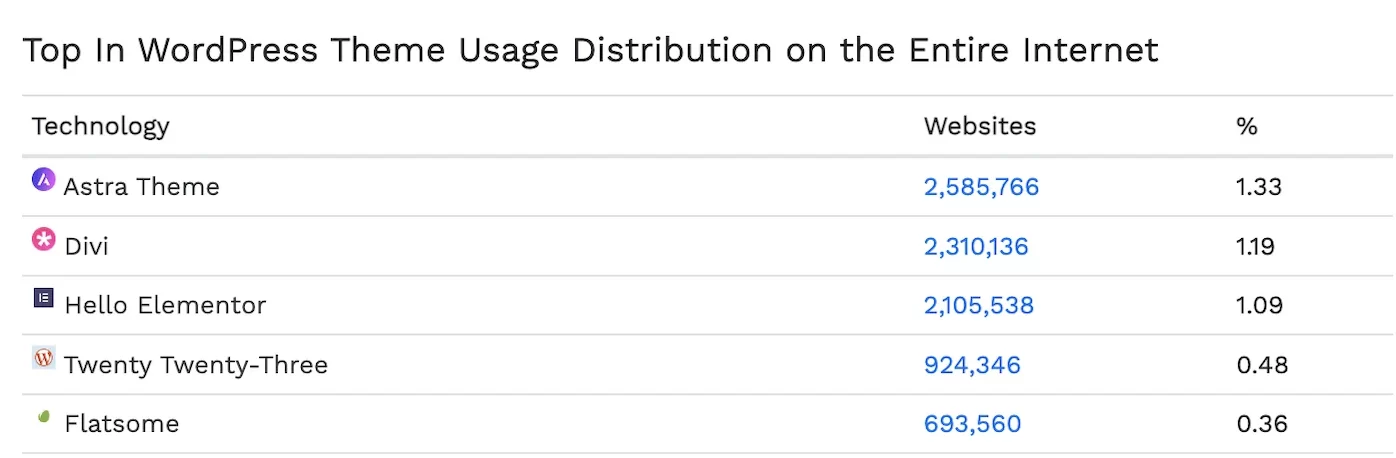
But, it’s not just that it’s popular.
The Astra theme also has some of the best reviews of ANY WordPress theme online.
With a 4.9 star review score on WordPress (4,900+ reviews)
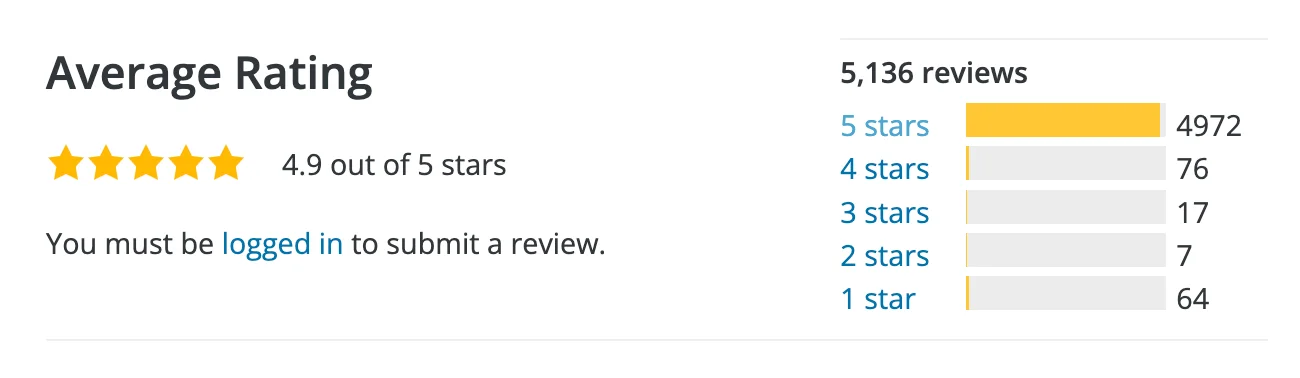
And a 4.9 star review score on Trust Pilot (1,700+ reviews)

Astra is also endorsed by some of the biggest names in the WordPress industry.
Including WPBeginner:
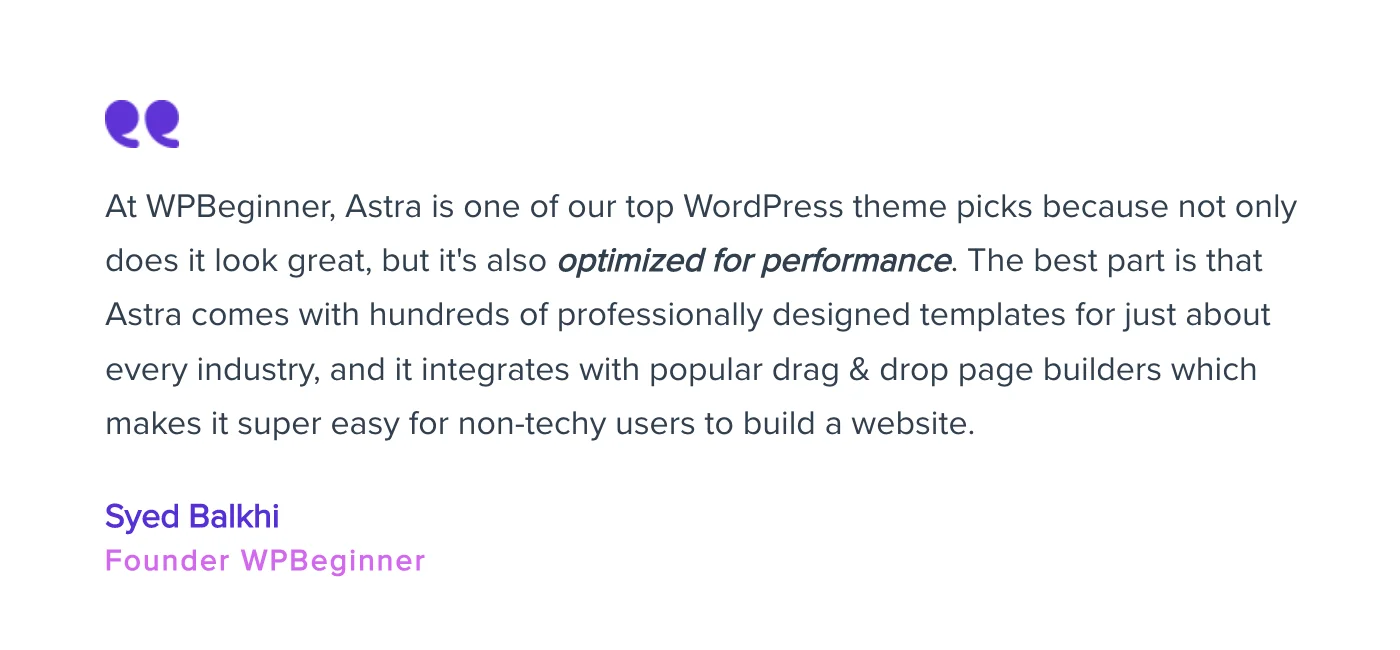
LearnDash:
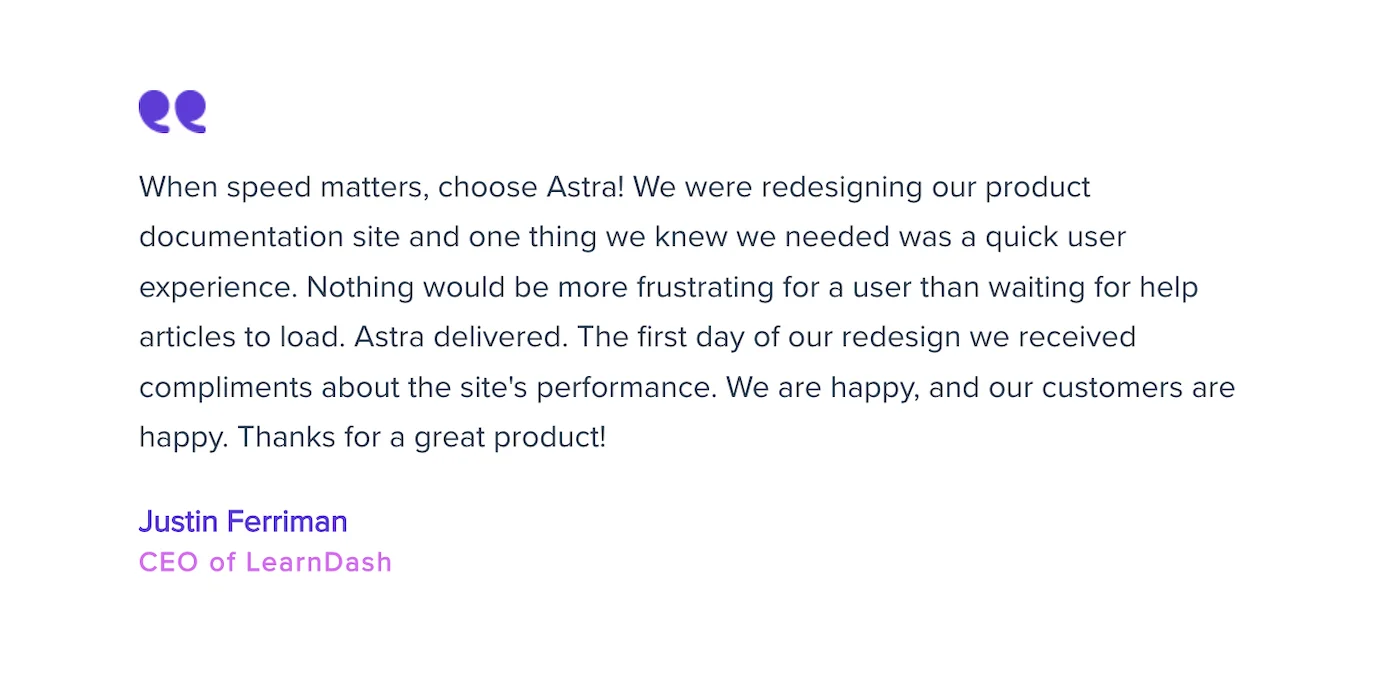
And WPCrafter:
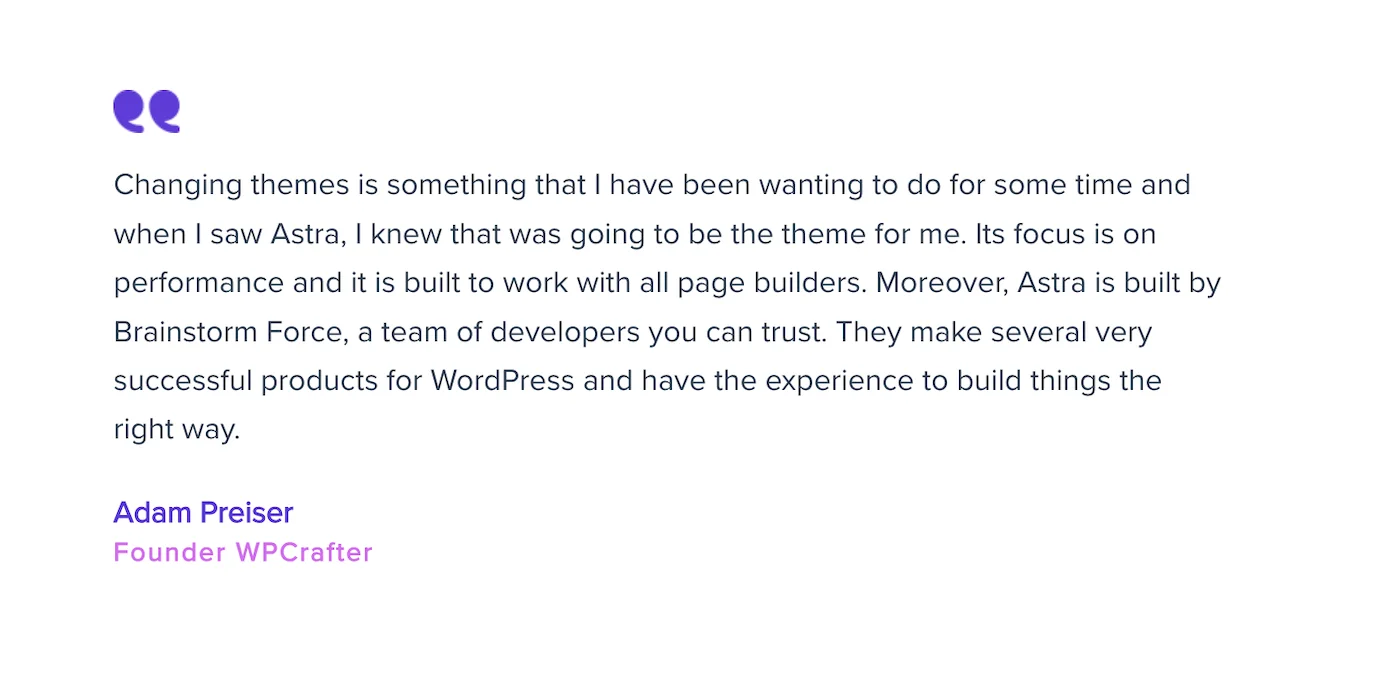
You can find way more reviews like this, on their user reviews page.
AWARD WINNING THEME 🏆
Astra has even won “Best WordPress Theme”, 3 years in a row.
At The WP Awards.


And if that wasn’t enough to convince you that Astra is worth checking out…
Here are 13 more reasons to love the Astra theme:
#1. ASTRA IS FREE
The Astra theme is completely free to use.
We can install the theme, directly from within our WordPress Dashboard.
Or, download it from wordpress.org/themes, and then upload it to our website.

Note: There is also a pro version of the Astra theme available. But, the main 13 points in this post, apply to the free version of the theme.
#2. IT’S EASY TO USE
The Astra theme is very user friendly (easy to use).
Making it a great choice for both beginners and pros.
Most of the options are accessible, directly from within our Theme Options.
And there are also tons of official tutorials and walkthroughs available online.

#3. ASTRA LOADS FAST
Astra is a super lightweight theme, at less than 50 KB.
And is known for its fast loading times.
In fact, according to testing done by Kinsta, the Astra theme loads in around 531ms.
(which is crazy fast!)
To put this in perspective, here are the loading times of some other popular WordPress themes:
| GeneratePress | 559ms |
| Hestia | 564ms |
| Responsive | 629ms |
| Sydney | 660ms |
| Twenty Twenty-Two | 730ms |
| OceanWP | 749ms |
| PopularFX | 980ms |
This means that in theory, if we were using the PopularFX theme, for example.
We could improve our website’s load time by around 84%, just by switching to Astra!
Worth Noting:
Google have actually stated in the past that they use website speed as a ranking factor, meaning that a faster loading website will have a higher chance of ranking better in the search engines.
#4. PRE-BUILT WEBSITES
The Astra theme comes with “Starter Templates”.
Starter Templates are essentially complete websites that have been created for us, to use as templates.
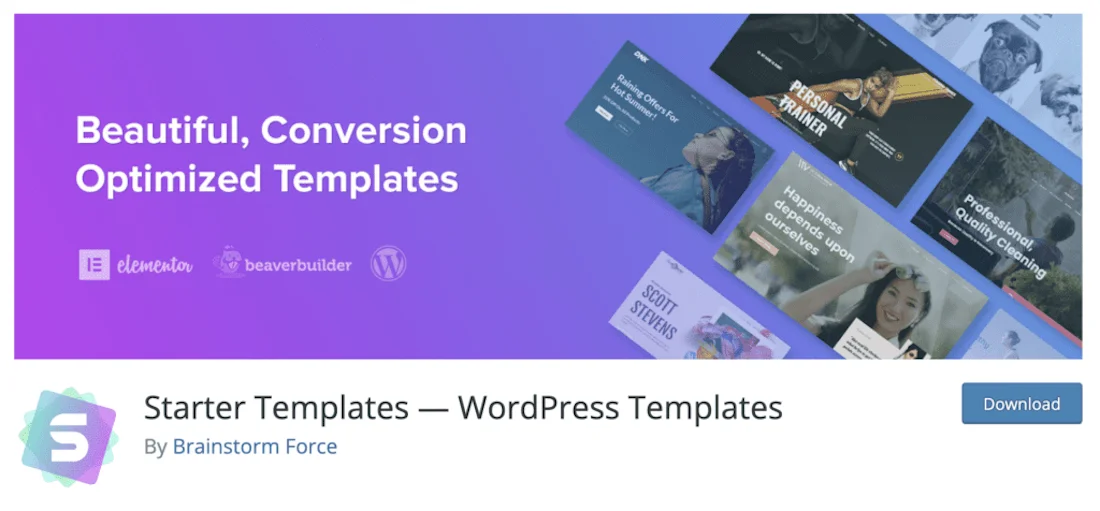
Well, we do need to install the free Starter Templates plugin, before we can use them. But, the plugin was created specifically for the Astra theme (by the same people).
After installing the plugin.
We can choose from over 80+ free website templates.
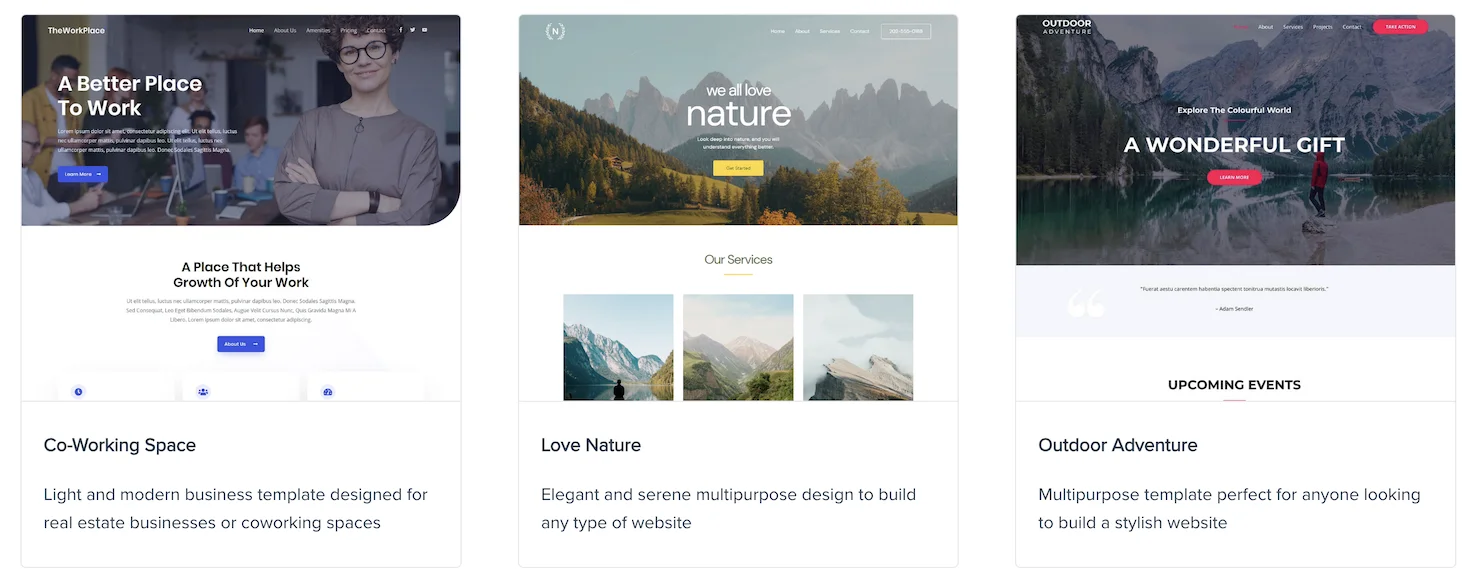
Next, we can choose the colors and fonts we want to use.
And import the entire website.

Then, all we need to do is, change up the text and images in the WordPress editor, like we usually do.
The free Starter Templates plugin really can save us a ton of time when creating our WordPress website.
Note: We can also use these on a page by page basis, if we want to mix and match the different templates. This is accessed from within the page/post editor, by clicking “Template Kits” at the top.
#5. MORE THAN 800 FONTS
The Astra theme makes it’s SUPER EASY to change our website’s typography.
(within the Theme Options)
Astra comes with a few of the most popular fonts built in:
- Helvetica
- Verdana
- Arial
- Times
- Gorgia
- Courier
Then, we also have access to more than 840 Google Fonts as well!
(these are official fonts created by Google)

And we can easily assign these fonts as our:
- Body Text
- Heading Text (H1-H6)
- Menu Text
Pro Version:
If we upgrade to the pro version of Astra, we can also change the following fonts:
Site Title & Tagline, Pagination Text, Buttons, Sidebars and Footers.
You can read more about this here.
Note: When using the free version of the Astra theme, the fonts mentioned (above) will be the same as our main headers and body text. So, they will still match the rest of our website.
#6. FULL CONTROL OVER COLORS
Some WordPress themes have pretty limited color controls… But, not Astra!
With the Astra theme we have full control over our color scheme.

We can also change the:
- Background Colors
- Title & Tagline Colors
- Menu Colors
The Astra theme also gives us the ability to create “Global Color Palettes”.

“This way you can control colors across your entire website from one place. Also, you can change the colors for your entire website by simply switching to another color palette.” – Astra
Pro Version:
The pro version of Astra comes with a few more color options, which you can read about here.
#7. WORKS WITH PAGE BUILDERS
The Astra theme has been specifically created to work with all major page builders.
This includes: Gutenberg, Elementor, Beaver Builder, and Brizy.
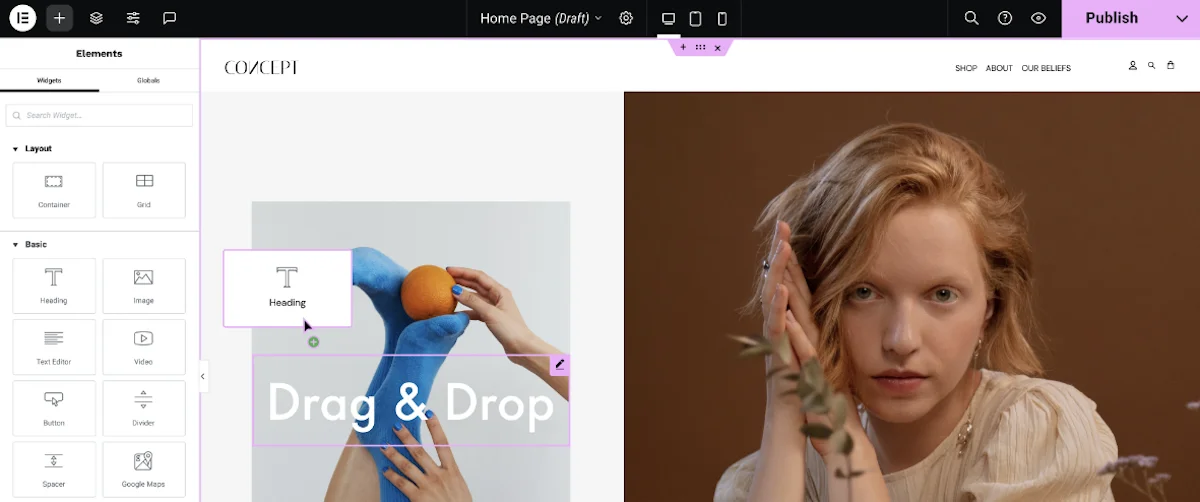
Note: Gutenberg is the default WordPress page builder.
#8. ASTRA IS CODED FOR S.E.O.
Astra is a great theme for SEO.
SEO = Search Engine Optimization

Here are just a few reasons why:
- It follows SEO best practices
- Automatically includes Schema Markup
- Optional Breadcrumbs
- We can edit page metadata (title and description) for search engines.
- Compatible with popular SEO plugins like Yoast SEO and All in One SEO Pack.
Also, see reason #3 above about speed.
#9. BUILD ANY KIND OF WEBSITE
Astra is an extremely versatile theme.
We can use it to build almost any kind of website (or blog) imaginable.
Business, Informational, Charity, School, Professional, Services, Personal, etc
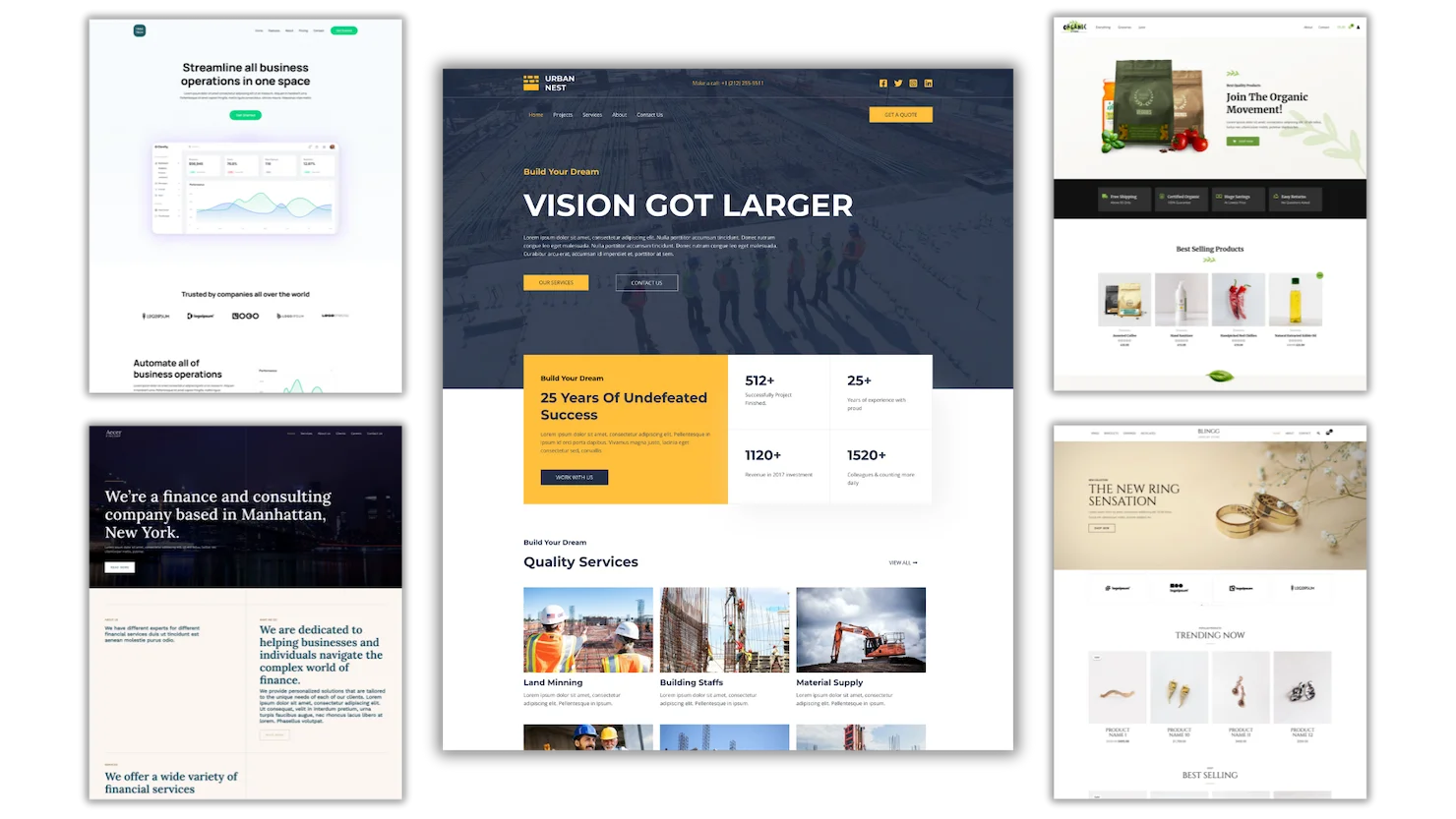
And we can even create online stores (e-commerce), thanks to it being fully compatible with WooCommerce.
#10. REGULARLY UPDATED
The Astra theme is updated regularly.
If we look at the Update Log, we can see there have been a total of 80 updates in the last 4 years.
This works out at approximately 1 update every 18 days.
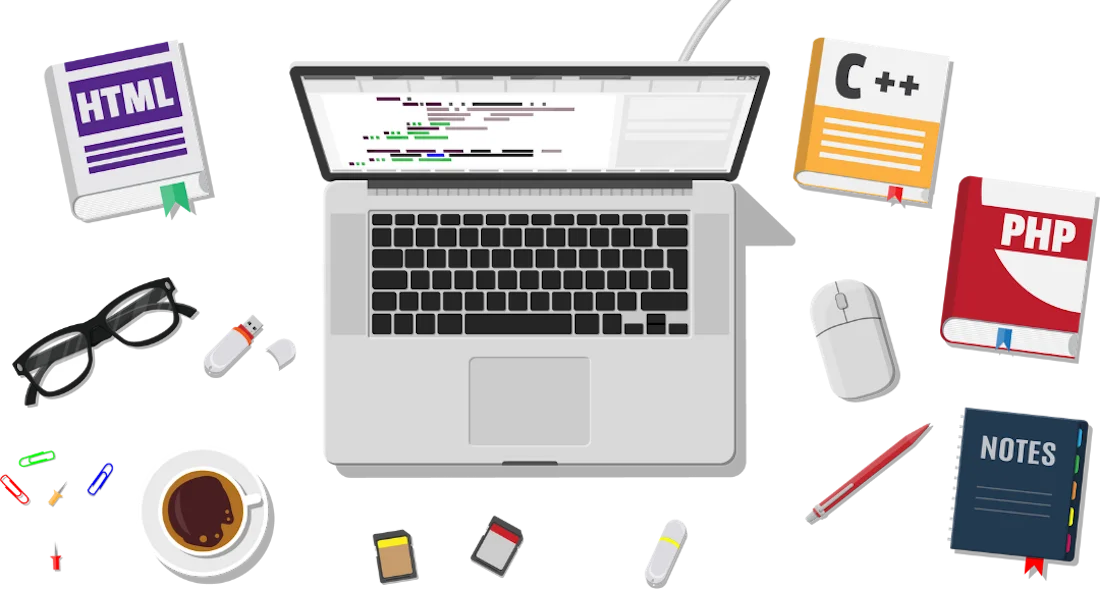
Which just goes to show, that the creators of the Astra theme are always working on, and improving the theme.
(definitely a great sign for any theme!)
#11. ASTRA IS MOBILE-FRIENDLY
The Astra theme has been created to look great on any device.
Computers, laptops, tablets, mobile phones, etc.
It’s 100% responsive (mobile-friendly), and we can even change the colors, and spacing for different devices, which is a nice feature.

Worth Noting:
According to research done by Backlinko, “In the US, more than 50% of online searches occur on mobile devices.”
And I’m sure this number is very similar in other countries too.
So, it definitely makes sense to use a mobile-friendly theme.
This free tool, will show you how your website looks on different mobile devices.
#12. FULLY CUSTOMIZABLE
Astra gives us a bunch of different options to help us customize our website.
And not just for our Typography and Colors (mentioned above).
These include:
- Container – we can set custom page/post widths.
- Buttons – different button styles, spacing, borders, colors, fonts.
- Header & Footer – colors, spacing, alignment.
- 8 Widget Areas – sidebar, header, footer, etc.
We can also change a lot of these options, for individual posts and pages.
Pro Version:
If we upgrade to the pro version of the Astra theme, we also get access to a few more customization options.
Including things like Layout Hooks, Custom 404 Page, and extra Widget Spaces.
#13. BEST SUPPORT
The Astra theme has some of the best support I’ve personally experienced.
(even as a free user!)
And I’m not the only person who feels this way either.
Here is a verified customer review, taken from the Trust Pilot website:
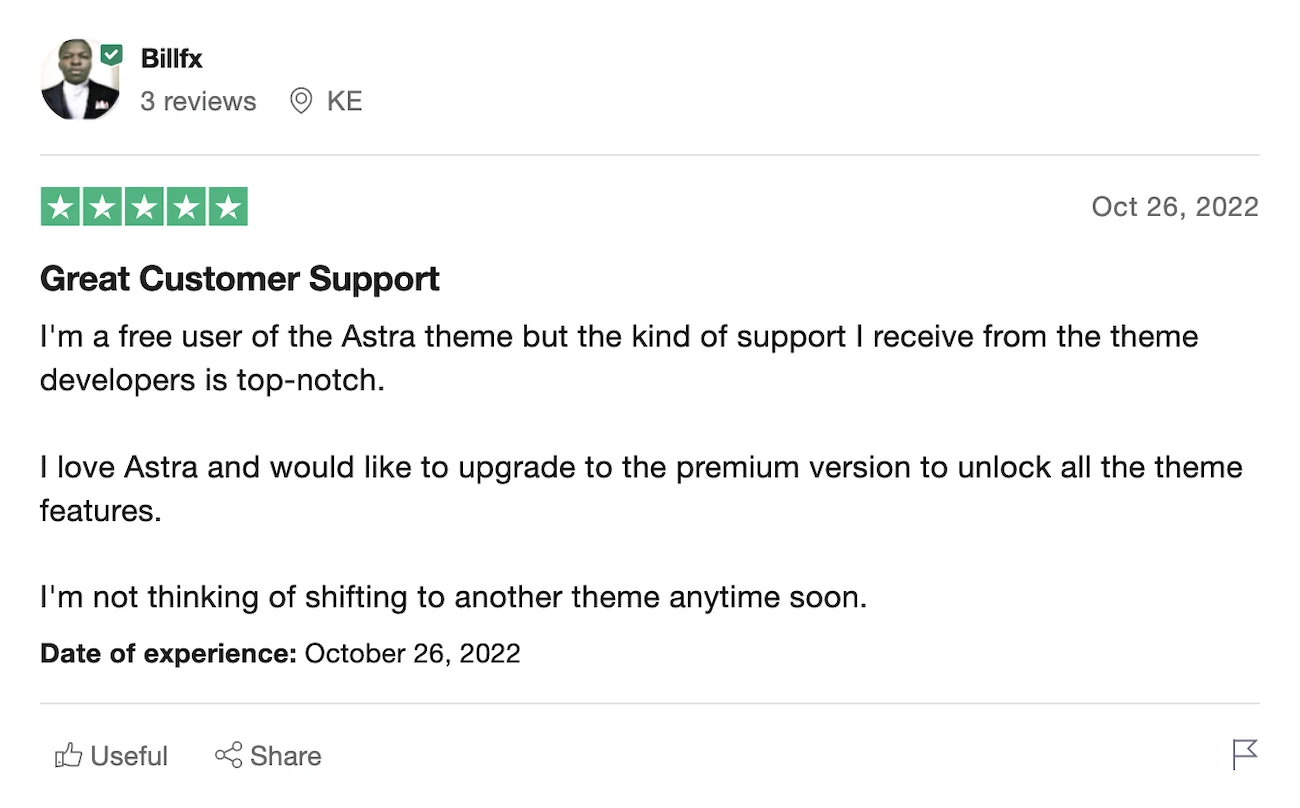
You can access their free support here.
Note: I have used their free support a few times and it honestly is some of the best support I have ever received, for a non-premium theme.
They are also usually very quick to respond. (1-2 days)
If we upgrade to the pro version of Astra, we get access to their premium support. With premium support, we will usually get a faster response.
The End
So, that’s us now at the end of this post, and that was 13 reasons why I recommend the free Astra WordPress theme.
If you have any questions about the Astra theme, or anything you would like to add to this post. Leave a comment down below and I will make sure to reply.
Thank you for reading.
Until next time,
Martie.
P.S.
As I have mentioned a few times throughout this post.
There is a pro version of the Astra theme.
You can find a full list of everything included with Astra Pro, on this page.
But, I would only recommend upgrading if you need one of the options that aren’t included in the free version.