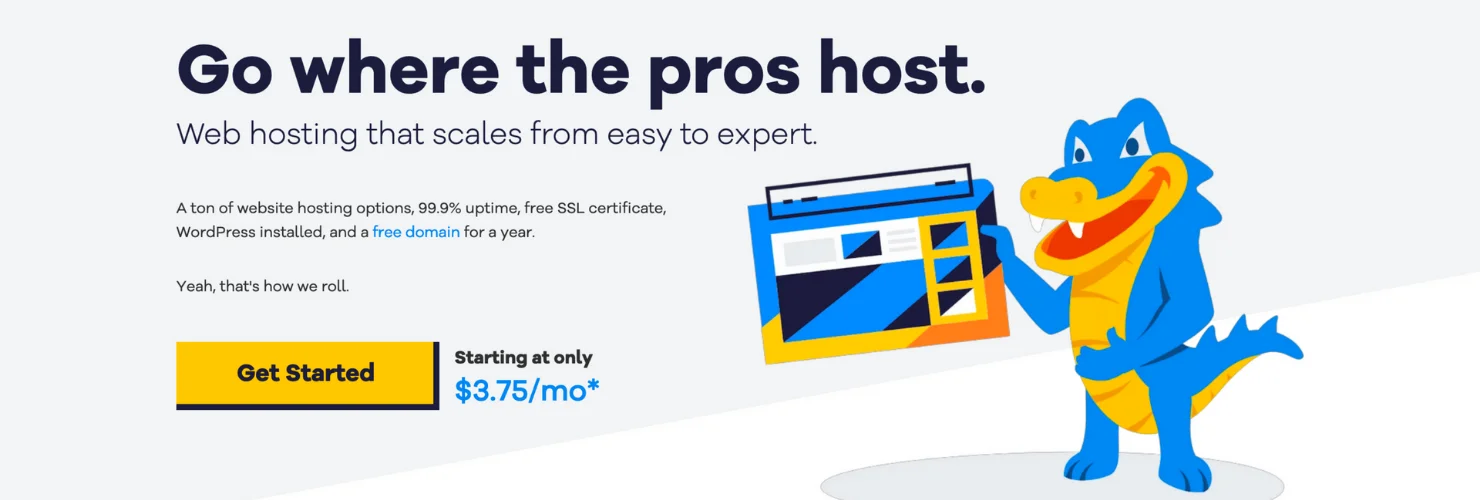How To Install WordPress on HostGator Web Hosting (2024)
Learn how to install WordPress on HostGator web hosting, step by step, in 2024.
Why use HostGator?
- I’ve been using them for 10+ years without any issues.
- They currently host over 9,000,000 domains.
- Very fair pricing structure (can purchase monthly too).
- They offer great discounts (more info in post).
What’s Covered:
- Register a domain name and hosting
- Log into the HostGator Dashboard
- Install WordPress on HostGator
And the whole process will only take us a few minutes to complete.