On this page, you will find some of my favourite tools and services.
I personally use them all myself, or have done in the past with success.
Domains & Hosting
Before we can get started with WordPress, we need to register a domain name and set up web hosting.
Below are the hosting companies I'd recommend for these:
This is the hosting provider I currently use here on letsbuildwp.com. They offer free a free domain name with every hosting plan.
Related Post: How to Install WordPress on HostGator
Another awesome hosting company, recommended by WordPress.org themselves. They also offer a free domain with every hosting plan.
Related Post: How to Install WordPress on Bluehost
WordPress Themes
With so many WordPress themes available, it can be hard to choose the right one for our website.
These are some of my favourite premium themes:
An extremely customizable and beginner friendly WordPress theme.
And with over 1 million downloads, it's actually the worlds most popular WordPress theme of all time.
This is another great WordPress theme for beginners. It has a bunch of customization options and will work for most types of websites.
It’s also the same theme I use on this site.
Related Guide: Get Started with WordPress (using GeneratePress)
WordPress Plugins
- Smush – An image compression plugin for WordPress.
- Pretty Links – A link shortening and tracking plugin for WordPress.
- CSS Hero – The easiest way I know to edit CSS code (visual editor).
Other Tools
- Coming soon…