In this post, we’re going to cover some of the best FREE WordPress plugins for beginners in 2024.
If you’re new to WordPress.
These are some of the first plugins that I’d recommend installing.
The plugins in this list are all:
- Free to install from within the WordPress dashboard.
- Super easy to setup (beginner friendly).
- Still being maintained & updated (at time of writing).

Please Note: These WordPress plugins can only be installed on websites built using wordpress.org, not wordpress.com.
The Best FREE WordPress Plugins for Beginners (2024 Edition)
You can click these links to be brought to that section below (for more info)
- Spectra – More Content Blocks
- WPForms – Contact Forms
- Smush – Image Compression
- Limit Login Attempts Reloaded – Security
- WordPress Zero Spam – Anti-Spam
- Broken Link Checker – User Experience & SEO
- Pretty Links – Branded Links
- Simple Revision Control – Saves Space
- YOAST SEO – Helps with SEO
Not sure how to install plugins?
Check out this step by step tutorial (new tab)
Plugin #1 – Spectra – WordPress Gutenberg Blocks
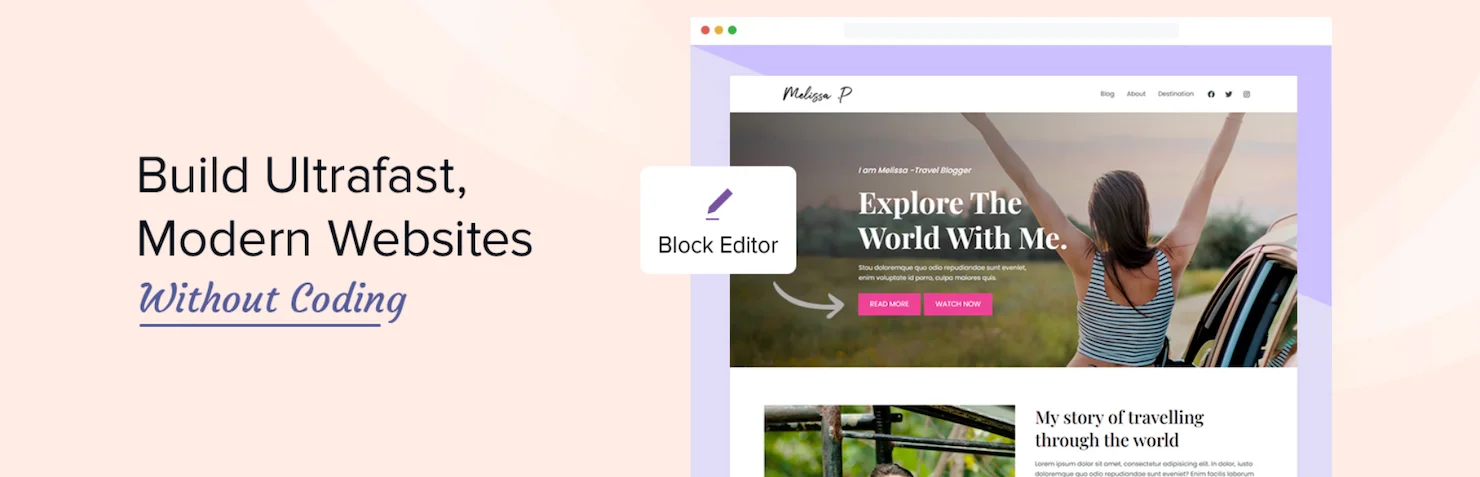
After installation, this plugin will add 28 new content blocks to our WordPress editor (for both pages and posts).
These new blocks include things like:
- Call To Action
- Google Map
- Post Grid
- Price List
- Testimonials
- Star Ratings
- Inline Notice
- Social Share
It’s super easy to use and really helps to make our pages look much more custom/professional.
Plugin #2 – Contact Form by WPForms

This is my favourite plugin for adding contact forms on WordPress.
(or any other type of form)
It’s super easy to use, and the forms look amazing.
We can easily add different fields/sections to our forms. Including things like:
- Name (Single or Full)
- Email Address
- Dropdown Lists
- Multiple Choice Questions
- Phone Number
Related Video: How to Create a Contact Form using WPForms (new tab)
Plugin #3 – Smush (Formerly WP Smushit)
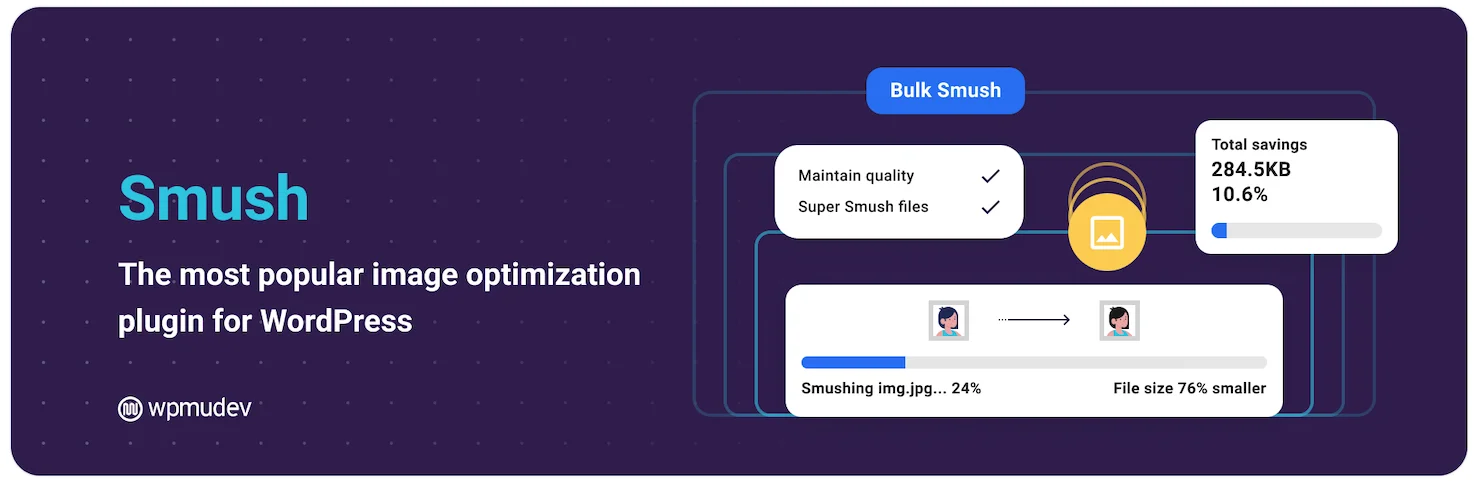
Images help bring our website to life and stop our content from being boring.
The only problem is that image files can be quite LARGE, and over time this can cause our website to load slower than it should.
The Smush plugin can help with this, by compressing our different image files to their lowest possible file size (without taking away from the quality).
Using this plugin on a site with a lot of images can make a HUGE difference to the overall site speed!
Plugin #4 – Limit Login Attempts Reloaded
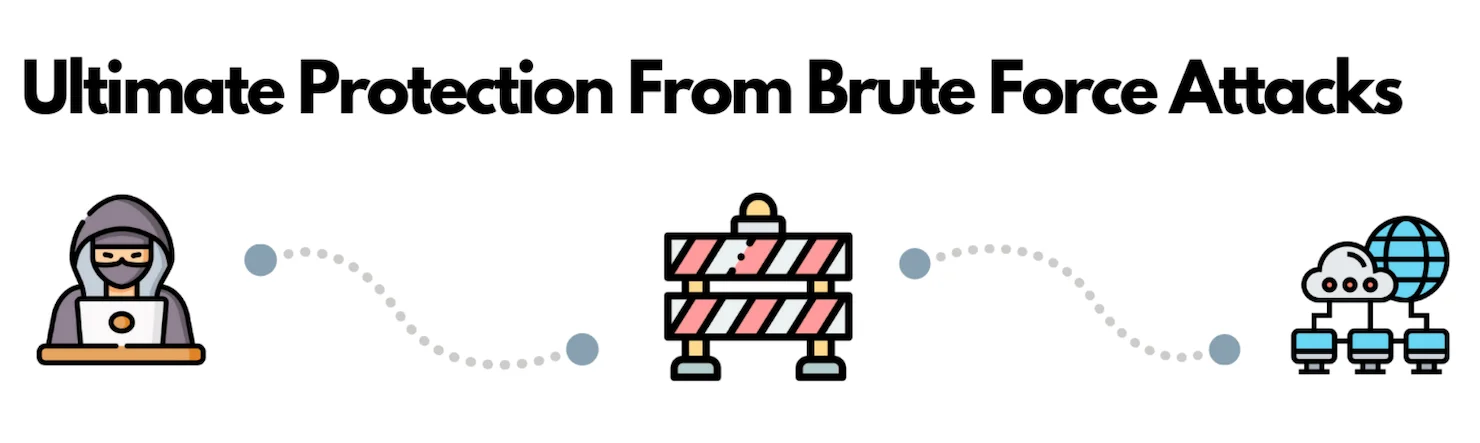
This is a great plugin to help with WordPress security, by letting us limit the number of failed login attempts to our website.
We can set how many incorrect login attempts we will allow before being locked out, as well as how long offenders will be locked out for.
I recommend setting incorrect login attempts to around 3, as we all forget our password / make mistakes at times!
Plugin #5 – WordPress Zero Spam

WordPress comments can be a great way to interact with our readers, and people interested in our content.
But SPAM comments, on the other hand, can totally ruin the appearance of a website if they aren’t kept in check!
Lucky for us, we can automatically block SPAM comments using the WordPress Zero Spam plugin.
We don’t even need to set anything up. Just install and activate the plugin, and say goodbye to SPAM forever!
ENJOYING THE LIST SO FAR?
Just enter your details below, and I will send you a quick email the next time I publish a new blog post or WordPress tutorial.
(unsubscribe at anytime)
👇 Best Free WordPress Plugins for Beginners (Continued)
Plugin #6 – Broken Link Checker | Finder
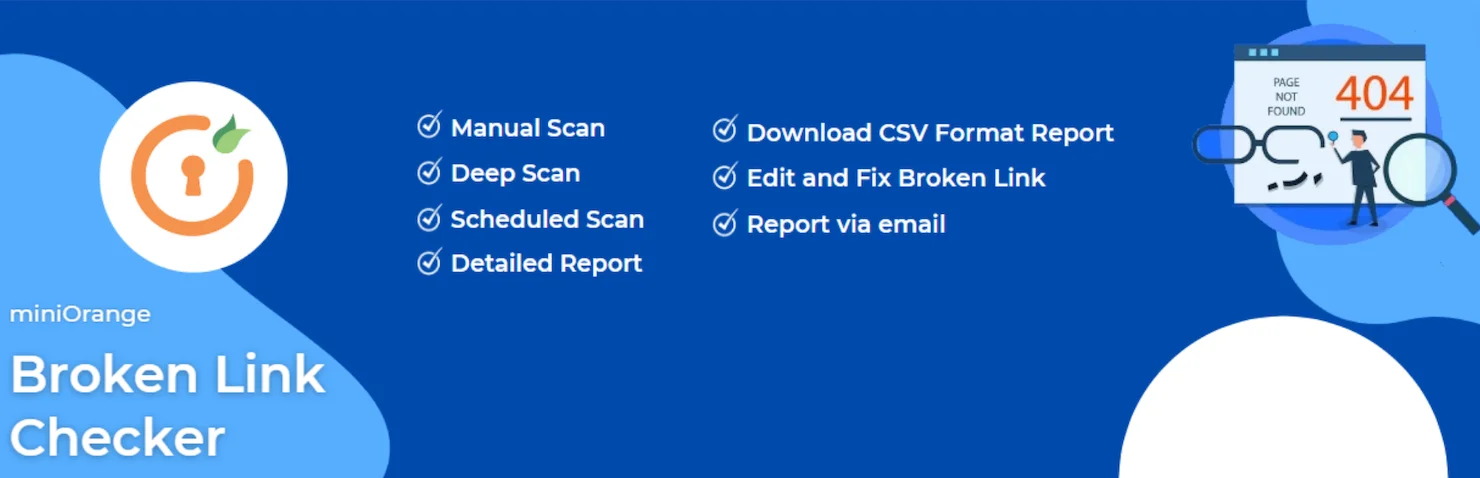
Broken links are something that can completely destroy our site’s user experience.
Not only that. But having a lot of broken links can negatively affect our site’s rankings in search engine results.
This plugin allows us to quickly, and easily SCAN our WordPress site for any broken links that could be holding us back.
I suggest running a scan after making any major changes to your site, or just after publishing a new post. Just to make sure all of our links are working!
Plugin #7 – Pretty Links

The Pretty Links plugin allows us to create “Pretty” (branded) versions of our different links on WordPress.
So, for example.
We could turn a URL like this:
https://www.youtube.com/watch?v=NOyRsPDPfMM/
Into something like this:
https://ourdomain.com/video/
This not only looks better but also helps with branding.
The plugin also allows us to track the “pretty” links we create, so we can see which ones are getting more clicks.
There is also a pro version of the Pretty Links plugin, with a few more options. But, the free version is great (only upgrade if you think you need it).
Plugin #8 – Simple Revision Control

Every time we edit or update our pages/posts on WordPress.
WordPress saves a copy of the previous version (Revisions).
Just in case we decide we want to revert back to what we had.
While this is TOTALLY a great feature…
We don’t need to keep ALL of them.
Using this plugin, we can set a limit for how many revisions to keep.
I personally recommend setting them both to about 3.
Plugin #9 – Yoast SEO

WordPress SEO is basically the practice of trying to get our website or blog to rank higher in search engine results.
And the Yoast SEO plugin can help us get there!
Once it’s installed, we’ll benefit from things like:
- SEO Analysis (structure posts better for search)
- Readability Analysis (make posts better for readers)
- Metadata Templating (improves our metadata)
The Yoast SEO plugin has a bunch of other features as well. But the ones I just mentioned are some of the most useful when getting started.
Click here for the official setup instructions from Yoast.
So, that’s us now at the end, and that was what I consider to be some of the best free WordPress plugins for beginners.
Are there any free WordPress plugins you think should have been on this list?
Please, share them in the comments below.
Until next time,
Martie
P.S.
If you want to know some my favourite premium plugins, check out this page.
Or, for more free plugins, click here.
More posts: