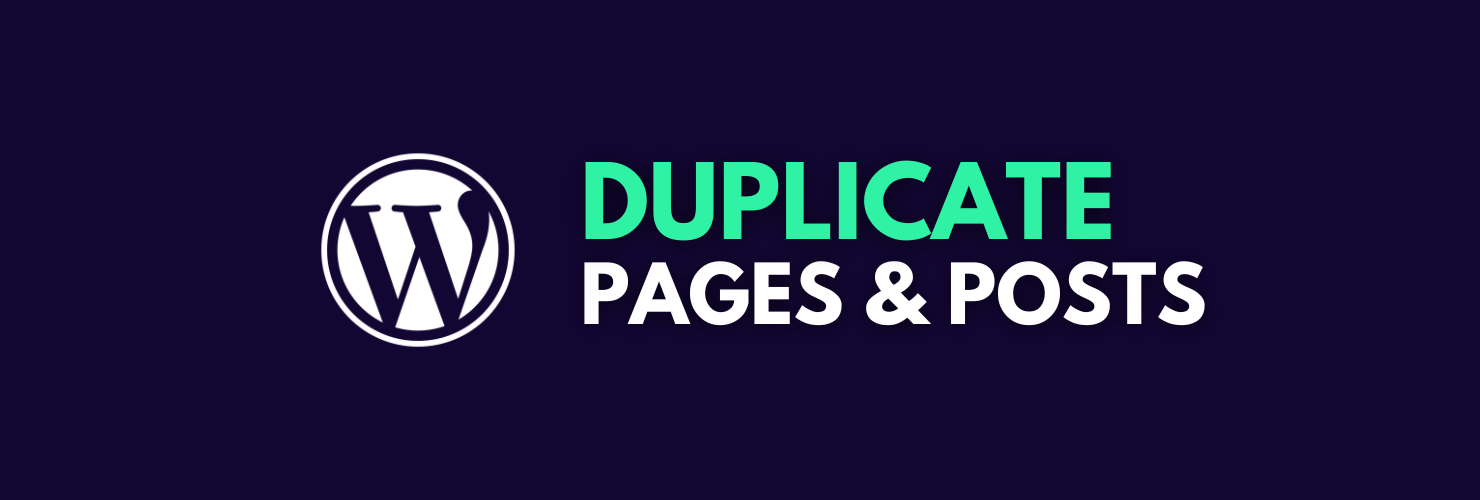How To Clear WordPress Cache (Delete Cache Files)
In this tutorial, I show you how to clear WordPress cache files for our website.
Cache files are used to help our website load faster for our visitors.
But, sometimes these cache files can cause an issue, where our website doesn’t update properly when we’re trying to make changes to it.
So, if you’re trying to edit your website.
And it’s NOT updating, even after publishing the changes.
Clearing the cache files will probably fix the issue.